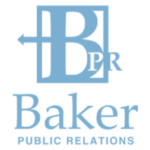If you’ve followed our blogs over the past couple years, a recurring theme has been the increasing importance of including video in your public relations efforts. People are visual learners and video has been proven to capture attention more effectively than print and even photos. Modern internet connections, the rise of social media, and alternative digital advertising platforms such as pre-roll ads have made it an easy and reasonably priced tactic to implement.
In recent years, Baker Public Relations has invested heavily to expand our video capabilities, from a new Creative Services studio to industry-standard cameras and editing equipment. However, for a multitude of reasons — a list topped by the pandemic — we haven’t always able to meet our interview/video subjects in person. That being the case, we’ve been experimenting with the best ways to produce effective, high-quality video even when we can’t physically be with our clients. News stations and talk shows had to navigate the same landscape, with some sending broadcast-quality equipment to the homes of interview subjects for them to operate, or pre-taping segments to eliminate the risk of technical issues.
Baker Public Relations has published a tip sheet outlining the best practices that we recommend. We are all lucky to live in the age of iPhone 12s and the latest Samsung products that have great onboard cameras. Usually these are much higher quality than the built-in webcam on a laptop. Therefore, we recommend using a mobile phone for recording these videos. We also recommend shooting video in landscape (horizontal) mode. That gives the editor more flexibility and is still considered industry standard.
Standard video tips apply as well: Use a quiet, well-lit room and always have the light facing you (for instance, don’t put your back to a window), and have someone with steady hands hold the camera or prop it up in a stable spot. When working with us, we will send you a list of questions. You can read each question out loud and then answer it.
When submitting your video, resist the urge for the easy path of texting or emailing it. Your phone will automatically shrink the video to fit into a message and the quality cannot be recovered. Instead, use a free service such as Dropbox, Google Drive or WeTransfer to send the full, high-quality clip.
What makes these videos so effective is the editing. Nothing will turn a viewer off more than having to watch you fumble for the start/stop record button. We will edit clips to feature their best parts, often turning a 10-minute interview into 3-4 easily digestible, quick clips with professional graphics and music. Following these tips will give your editor a much easier path, and lead to a more effective video campaign for your brand.